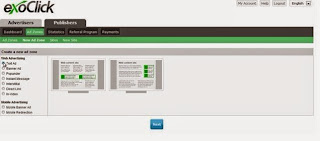ExoClick is a Barcelona-based online advertising company, which provides online and mobile advertising services to both advertisers and publishers all over the world via web, mobile, tablet and smart TV. ExoClick's customers include advertisers, advertising agencies, traffic distribution partners and publishers.
ExoClick is a Barcelona-based online advertising company, which provides online and mobile advertising services to both advertisers and publishers all over the world via web, mobile, tablet and smart TV. ExoClick's customers include advertisers, advertising agencies, traffic distribution partners and publishers. Overview:
The company offers a range of advertising formats for both web and mobile including display banners, in-video ads, popunders, customizable text ads, direct links, interstitials, instant messages and mobile redirects.Advertisers have access to a global network of publisher channels from the entertainment, lifestyle, motoring, dating, games, online communities & tech/biz segments. Further targeting features include language, Geo-location, browser, OS, device and mobile carrier and three types of re-targeting are available. The company offers 24/7 customer service and a quality assurance unit checks for fraudulent activity of advertiser campaigns and guideline violations.
All publishers must follow the general guidelines listed below:
- Websites must not use content that infringes on Intellectual Property, Copyright, Patent and Trademark laws.
- Adult websites must be at all times compliant with 18 U.S.C. 2257.
- Websites can not promote illegal activities e.g. rape/incest/drug taking/hacking etc.
- The use of any tools that artificially generate impressions or clicks are not permitted.
- Websites that are under construction or lacking in content will be rejected.
- Websites that show excessive advertising or make it difficult to view the content will be rejected
Quick Guide:
Step 1: Sign up first to create an Exoclick account.
Step 2: Log in to your account and click on publisher tab.
Step 3: Add your website. Click on Ad Zones and Create a new AdZones, Yes, you choose text ad, banner ad, popunder, instant message, interstitial, direct link or in-video for your website. Choose Mobile Advertising option for mobile advertising. Save the Ad Zone and copy the HTML tag.
Step 4: Paste the full HTML tag into the <body> in the source code of your site, and save it. Open your page in a web browser. Refresh the page if needed.
Step 5: Click on statistics tab for earning report. Choose the period or custom date, country, site (if have more than 1 site) and check stats.
Step 6: You can also join referral program for some extra income. Click on Referral Program and promote your referral link.
Payment : Minimum 200 Euro via Paypal, Bank Wire, Payoneer.